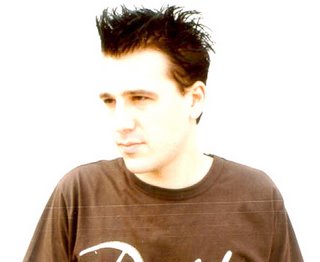I just returned from a Flash Catalyst/Flash Builder
session I gave at the Adobe headquarters in Belgium.
The always healthy
Christoph Rooms, who is at this moment on a beach somewhere, asked me to. And who am I to refuse Christoph right? I got some help from my friend
Maarten Cox and the people at
iDA MediaFoundry. Thanks for that guys!
I must say Flash Catalyst is a pretty nifty tool... if you know what you are doing and even better, if you know what you are going to do.
Let me explain: If you buy a BMW 7 series, you don't buy this car only for driving. You bought it because it's exuberant and you want to show off. If you you are not into showing off and you just want to drive you would buy a regular car.
Now Flash Catalyst is your regular car. If you stick to that thought while working with it, you won't get any surprises later on. Don't expect it to do al the super fancy stuff. Then you should have bought the BMW 7 series, in this case a mix of more complex integration of Flash CS4, Flex and Flash Builder 4.
I really think that Flash Catalyst is going to be a great tool for the designer/developer workflow when it comes to interaction design and wireframing. It is perfect for RIA's and maybe even a full Flash website. But for the latter be aware of our car antology.
Instead of creating a RIA I tried to create a website example with one button and one extra page.
Thanks to Dietlev and Karel from
Boulevart providing me with psd's and graphics and things.
Check it out here (click on the middle polaroid to go to another page):
By the way, this example, including scrollbars and stuff, is made with 0 coding, that is zero coding!
Conclusion:
If you plan ahead (there is going to be an intro...) and your photoshop file is well organised and without too many special features (remember the BMW7?) , merge as much as possible, you can create an example like this in about an hour:
Remember that Flash Catalyst is still in beta and the team is constantly improving it.
Useful links: